Is your school likely to close in response to the coronavirus situation?
And are you ready for it?
According to UNESCO:
- As of 11 March, 39 countries in Asia, Europe, the Middle East, North America and South America have announced or implemented school and university closures.
- Twenty-two countries have shut schools nationwide, impacting almost 372.3 million children and youth. A further seventeen countries have implemented localized school closures to prevent or contain the spread of COVID-19.
- Countries affected by COVID-19 are putting in place national responses in the form of learning platforms and other tools.
As the situation rapidly develops, many parents worry about how to manage suddenly having kids who are not just “off school”, but “at home” in isolation to avoid contaminating others.
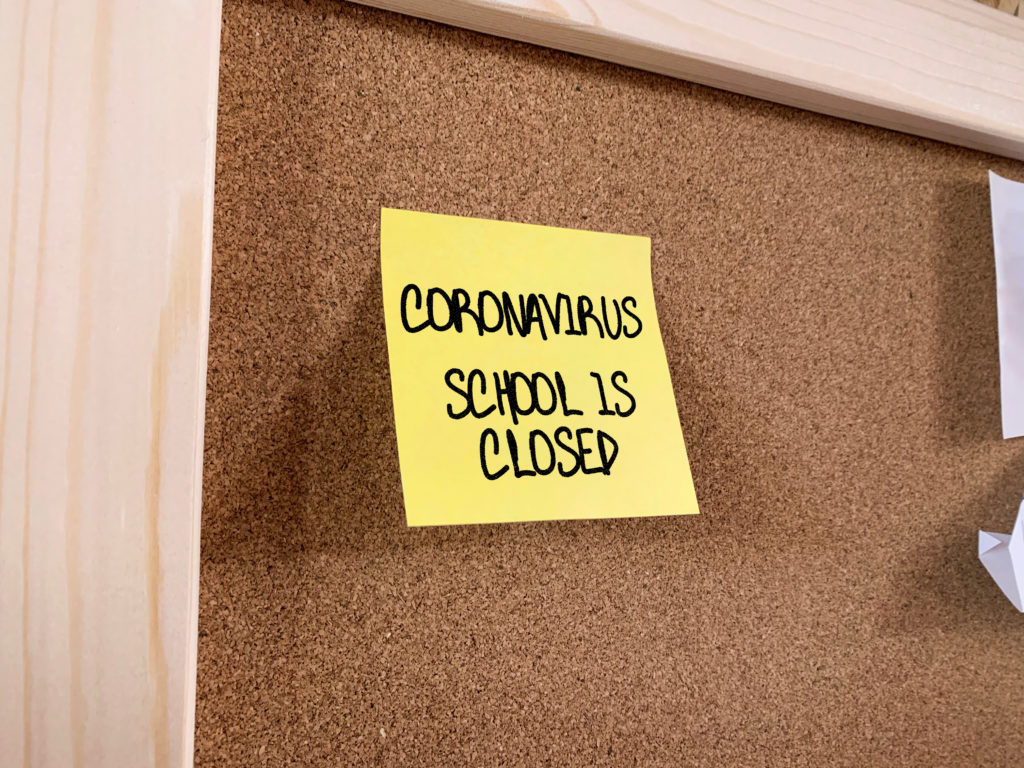
Last week, in Part 1 of “How to handle screen time and chores in a shutdown – Part 1 ”, we shared 8 steps to help you create a plan (and keep your sanity).
A school closure can often mean endless piles of cleaning up for you and endless hours of passive screen time online for everyone else, resulting in ratty kids, rotting brains and raging tempers. (Even worse, your kids fall behind in school and you fall behind in work).
In Part 1, we focused on goals, sleep, structure, self-management, planning balanced activities, finishing tasks and homework before privileges, and limiting digital distractions during homework.
In Part 2 this week, we will go a stage further to focus on the steps below. (Just so you know, throughout this article, we’ve based the toolset to support your plan on our Habyts product).
Practical Steps – Part 2
- Teaching Kids to Self-Manage (cont.)
- Time for a Pause
- Transitions and Tantrums
- Focus on Creative Content
- Celebrate Positive Screen Habits
- Gamify Your Family
- Experiment Together
Let’s do it!

1. Teaching Kids to Self-Manage
One of the primary goals of a parent is to raise our children to be independent adults ready for whatever the future holds. In Part 1, we shared how kids can learn to self-regulate by starting and stopping their own Play Time (within limits set by you).
But self-management goes beyond screen time. Kids need to learn how to manage their own priorities, make choices, allocate time, track assignments and tasks and monitor their own progress.
This brings us the concept of scaffolding. When building, scaffolding is a temporary structure used to support a work crew and materials to aid in the construction and maintenance of buildings.
When it comes to kids and teens, the idea of scaffolding is that new habits can be more readily understood and adopted if support is given to a child as they’re learning.

So, what can you do during the school closure to make sure your kids are getting the support — and maybe some nudging — that they need to become confident and self-reliant individuals?
Start by providing simple scaffolding to help them track and be responsible for:
- reading on a daily basis (scaffolding: set up a time to read side by side daily with you)
- achieving agreed goals (scaffolding: see “Define Goals with Your Family” in Part 1)
- completing certain household chores (scaffolding: agree a few chores to do together)
- finishing their school assignments (scaffolding: limit digital distraction during homework)
- planning menus and shopping for groceries online (scaffolding: cook a meal together)
- helping to entertain younger siblings (scaffolding: help them brainstorm a few activities)
- finding ways to entertain themselves (scaffolding: see “A Balanced Activity Plan” in Part 1)

One effective way to “nudge” is to give your kids a full and easy-to-manage view of what needs to be done (and any rewards for doing it). Habyts makes this a whole lot easier with the Child Dashboard (and you can easily stay on top of what’s going on with the Parent Dashboard).
2. Time for a Pause
Like screen time and sleep, I don’t think I need to convince most parents about the importance of having kids take a pause when it comes to digital device usage.
Kids need to learn that electronic devices are not the only source of entertainment.
When you give your kids time to pause, they have the much-needed window to discover reading, learn patience, daydream, rest and refresh and more!

In Habyts, you not only have the option to set screen time rules, but you can also pause screen time with the touch of a button from your device.
Tap the button in the Habyts Parent Dashboard and your child’s device will just stop — just like that. Imagine how much easier it will be to get kids to come to the dinner table now!
When you want to give your kids access to their devices again, you simply click the button again and your child’s device will return to the normal screen time rules you’ve set up in Habyts.
3. Transitions and Tantrums
There is nothing like the moment of having to turn off a screen – or take away a device – to provoke an astounding range of complaints, outbursts or arguments from your child.

So how do you handle screen time transition effectively? It helps to do the following:
- Establish and agree a clear routine and set of rules, so there are no surprises.
- Make a plan for what happens when screen time is up. Talk with your child about how you can help them make the transition when screen time is coming to an end, including a reminder to save their progress if they’re playing a game or working on a project, having a snack ready to counteract low blood sugar, or using an automated 5 minute countdown.
- Make sure that whatever immediately follows screen time is something your child enjoys. It could be reading, playing a game, or a snack – but it’s probably best to avoid something like chores or homework. (In fact, make sure those are done BEFORE screen time).
- Acknowledge your child’s struggles through emotion coaching. A simple statement like “I can see it makes you really sad that game time is over” lets your child see that you care about his feelings, and can help him recognize his own emotions, which is the first step in learning to manage them.
- Recognize your child’s progress and wins with Descriptive Praise. For example, when your child makes even the slightest move away from the computer, TV, game console, etc., you can say “I see that you’re coming to dinner right away. You’re coming the first time I asked”. And when your child transitions smoothly from game time, you can say “You stopped arguing even though you’re not happy that I asked you to get off the computer. That shows a lot of maturity”, particularly if it’s been a struggle in the past.
Finally, build in the time and attention needed from you to handle the transition from screen time, over time it will become easier as the good habits develop.
4. Focusing on Creative Content
Not all content is created equal. Kids view many different types of screen media daily. The older the child, the longer they will likely spend on screens, and the more screen media they will consume.
But certain types of screen media are a better use of your child’s screen time than others. Common Sense Media recently categorized screen media as:
- Passive: watching TV, reading, or listening to music.
- Interactive: playing games and browsing the Internet.
- Communicative: video-chatting or using social media.
- Creative: using devices to make digital art or music.
According to CommonSenseMedia:
“Everyone can be a maker, but not many are. The vast majority of kids’ engagement with media consists of consuming media, with only a small portion devoted to creating content”.
You can use Habyts to help focus your kids on creation. For example, you can set all-day Study Time to focus kids on educational – rather than just entertainment – websites throughout the whole day. (That way, you don’t have to hover and can get some work done as well).

Top Tip: Use the time together at home in a shutdown as a chance to encourage independent thinking. Get your kids and teens into the habit of deep thinking and forming her own views on everything from current news events to historical milestones to fictional stories. Then use screen time to support you both.
5. Celebrate Positive Screen Habits
Notice the effort your child is making and celebrate the smallest wins! The celebration – and recognition – doesn’t have to be anything grand.
Baking a cake together, playing a board game, choosing a film for the family or going swimming are all great ways to reward progress. And where possible, use Descriptive Praise to help strengthen your relationship with your child and help develop better screen habits.
Don’t take progress for granted. For example, when they come off their devices when screen time is up – recognize the achievement. Say something like: “I see you’ve come to the end of your screen time. You’ve put down your device without arguing. That’s very responsible”. After each win, you and your child will be able to take on the next specific goal with greater confidence and mutual trust.

With our points-for privileges system, Habyts is designed to bridge the gap between completing tasks and earning rewards or privileges – whether that’s bonus screen time or non-screen rewards.
Kids save up Points by completing Tasks. Points can then be spent on non-screen Rewards (like going to the park together or choosing what’s for dinner).
And it’s a lot easier to track than a chart on the fridge! We also give you a list of reward ideas to get started or you can simply add your own.
6. Gamify Your Family
We are all guilty sometimes of the “Do as I say and not as I do” approach, but kids often see right through us when it comes to screen time.
So why not use your school shutdown as an opportunity to “gamify your family”, while getting you and your kids on the same side?
With the Habyts Family Scorecard, you can get the whole family involved by sharing stats and progress (within limits). The Family Scoreboard displays an agreed target for each family member along with progress bars. For kids, the target is their Play Time allowance and for parents, the target is the time limit they have set for themselves (outside of working hours) on their device for fun.

Inspire your kids by showing them that you’re monitoring your own screen time. Your Family Scoreboard is not just available on the Parent Dashboard but your kids get to see the same Scoreboard on their dashboard. So no cheating!
Compete and connect as a family to turn managing screen time into a bit of family fun!
7. Experiment Together
When it comes to a screen time routine, there are few hard and fast rules. Sure, there are guidelines and good practices, but what works for one family doesn’t necessarily fit another.
So, you need to give yourself the freedom to experiment (and learn) as you build screen time rules and routines together as a family, especially during a potentially fractious school shutdown period.
This brings us to the final secret to screen time success: learning to use setbacks to move forward!
It took your kids time to learn to walk. Ride a bike. Read a book.
You watched them fall, falter, and fail. Then helped them on their feet.
Wash, rinse, repeat.

Take the same approach with screen time. You have a fantastic opportunity to learn with your child and teach them to focus on progress…not perfection.
So maybe 20 minutes of screen time in the morning before breakfast didn’t work. Maybe 10 minutes will? Or how about no screens before breakfast?
Or maybe 20 minutes of screen time to wind down before homework didn’t cut it. Maybe 20 minutes kicking a ball outside or playing cards with you makes more sense for both of you to wind down and reconnect?
Failing is just part of the learning journey. So, fail forward, by using mistakes as stepping stones to good habits. Simply put, go forth and EXPERIMENT!
Remember, there really are no right and wrongs, only step-by-step progress towards achieving your screen time goals together as a family, even after the school shutdown ends.
In other words…
“MOTIVATION is what gets you started. HABIT is what keeps you going.” – Jim Ryun

Hope you enjoyed Coronavirus: How to handle screen time and chores in a shutdown – Part 2.
If you missed Part 1, please have a read at Coronavirus: How to handle screen time and chores in a shutdown – Part 1.
In the meantime, you can learn more and check out Habyts for Families and Habyts for Schools at http://www.habyts.com or contact us directly with any queries at contact@habyts.com