I’ll just use Incognito mode. They’ll never know!
Relax! Habyts controls incognito (private) browsing. Cool huh?
Safe Browsing
Want to avoid screen time fights on the family PC?
Sick of refereeing screen time between siblings?
Habyts supports shared devices… so if you have a family PC, everyone has their own account, time allowances and rules.
Parents can easily see how much time each child has used, and what they’ve been doing – offline as well as online.
Peace at last!
It’s easier to track and control screen time if everyone has their own set of devices.
But many families share the family PC or iPad.
If that is the case, keeping track of time becomes a real headache, and the content filters that you put in place have to default to the safest settings.
It’s a messy business.
What we need is a system that keeps track of time on shared devices, and sets content rules for each individual.
These rules should apply automatically (as soon as you sign in)…
and the time should be measured accurately in the background.
Which is exactly what Habyts does for you.
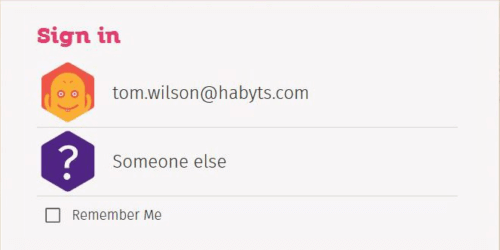
Habyts gives everyone their own personal profile – so you can manage screen time by individual (even when the device is shared).
Just sign in by clicking on your own name and Habytar, then enter your password.
If you’re the only person using this device, check Remember me box so you don’t have to keep signing in.
Safe Browsing
Parental Approval
Parental Approval
Safe Browsing
Time Control
Network Independent
Rights vs Privileges
Cross Platform
Safe Browsing