I’ll just use Incognito mode. They’ll never know!
Relax! Habyts controls incognito (private) browsing. Cool huh?
Safe Browsing
Wish your kids would do their chores properly?
Habyts lets kids earn their privileges – such as screen time – by completing tasks to a proper standard (as approved by YOU).
Your child can mark off each Task as ‘done’ on their Child Dashboard – but parents can set a Task to ‘Require approval’.
Until you ‘Approve’ the Task, it won’t be complete. Points won’t be awarded and any block on Play Time will remain in place.
Let’s face it, it’s tempting for kids to cut corners, or say they’ve done a little job when they haven’t.
Like when a ‘tidied room’ looks more like a ‘floor-drobe’, or when homework has been rushed and done poorly.
But it sets a negative pattern that can be hard to break.
So, based on parent feedback, we’ve designed Habyts to give YOU control…
so that chores, homework, and other responsibilities are completed to a proper standard (as approved by YOU).
Simply set a Task to ‘Require Approval’
Now you can check that the Task is done to your satisfaction BEFORE signing it off.
Once signed off, Habyts can automatically allow the use of screen time for play or release any points for rewards.
And when you think your child has built the habit of doing this Task properly, simply remove the required Approval.
Job well done!
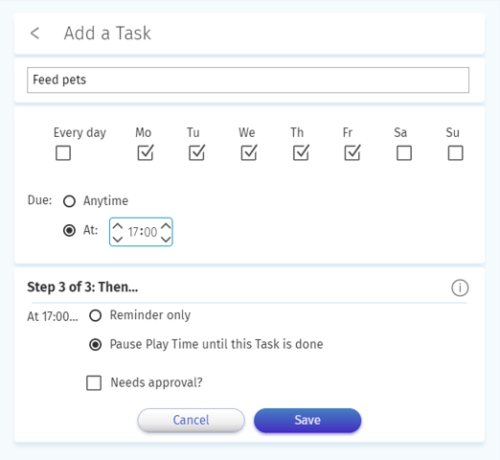
In the Tasks section, write in a Task or simply choose from our list to start.
Choose for Habyts to gently remind your child. For a firmer push, block Play Time until the Task is done.
If you want to check that the Task has been completed, click Needs Approval.
Finally, you may want to award some points for the Task – your child can use these for Rewards or extra Play Time.
Because a spoonful of sugar helps the medicine go down…and a sense of achievement go up.
Safe Browsing
Parental Approval
Parental Approval
Safe Browsing
Time Control
Network Independent
Rights vs Privileges
Cross Platform
Safe Browsing