I’ll just use Incognito mode. They’ll never know!
Relax! Habyts controls incognito (private) browsing. Cool huh?
Safe Browsing
Does your child hop from device to device all day?
Making it impossible to know the TOTAL amount she’s spent on screens!
Suddenly, 1 hour a day = 3+++ hours a day!
Habyts limit the total time your child spends across MULTIPLE devices.
If your child spends a little bit of time on a PC, a smartphone or tablet, this time all ‘adds up’.
So when you say ‘an hour of screen time’, it really means one hour.
So you’ve used some simple software that allows your child only 60 minutes on the tablet, and he uses up his time watching YouTube.
You use another app on his phone to limit him to an hour on that, so he uses that hour too.
Two hours!
You turn your back for a moment, and he disappears upstairs to his bedroom.
You sit down and watch TV for another hour or two, then go upstairs to bed.
There’s a little blue light from under his bedroom door. Surely he can’t still be online on his PC ?
Of course he can!
Next day, you install some PC time control software, and you give him a maximum of one hour a day on it.
So now you have allowed him three hours a day!
Device hopping is a way of life for kids…
so that’s why we have designed Habyts to limit the total time your child spends across multiple devices…
Windows PCs, Android and Apple phones and tablets.
So when you say ‘one hour’…it really means one hour.
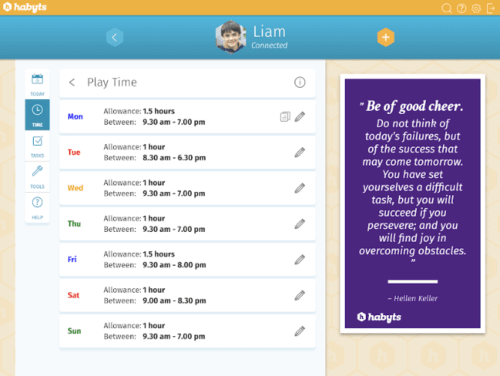
On the Play Time page, set the total time Allowance that you want to give to your child each day.
Make sure that Habyts is installed on all your child’s devices.
Yep, that’s it!
Safe Browsing
Parental Approval
Parental Approval
Safe Browsing
Time Control
Network Independent
Rights vs Privileges
Cross Platform
Safe Browsing