I’ll just use Incognito mode. They’ll never know!
Relax! Habyts controls incognito (private) browsing. Cool huh?
Safe Browsing
Yes, we parents were right all along!
A 75-year-long Harvard study showed that adults who did chores as kids tend to be more independent, collaborative and have a ‘can-do’ attitude.
But getting kids to consistently do chores can be like pulling teeth.
Which is why Habyts turns screen time into a PRIVILEGE kids can earn at doing their chores, homework or other tasks.
It all happens automatically – which means no more nagging.
Habyts lets you create Tasks for your child, with a day and time for each Task (or chore).
You can award points for completing a Task, and even block Play Time until it’s done. You choose how hard you want to push to get it done!
Habyts will remind your child when Tasks are due, and he/she can mark them off when they’re done.
Parents can even set a Task to require parental approval.
Simple, consistent, and hassle-free for both parents and kids.
In the ‘olden days’ of the 20th Century, kids had duties around the house. We called them ‘chores’.
They were dull, but they had to be done, and we just got on and did them.
And it turns out that chores are essential.
They build a sense of family belonging and contribution.
They create good habits.
Chores reinforce the grit that every child needs to succeed.
But nowadays, busy schedules, greater homework pressure, and arguments arising from screen time can lead parents to give up on chores.
Don’t give up…help is here!
The Task system in Habyts lets kids earn their screen time privileges & build great habits…without parents having to nag.
Parents can award points for completing Tasks, or block Play Time until they’re done – or both!
You’ll be amazed at how regularly your child remembers to feed the dog, tidy their room, or clear the dinner table!
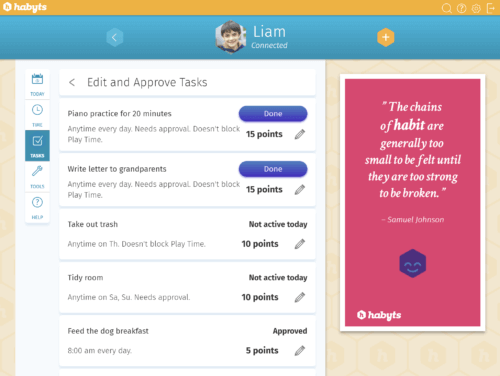
On the Tasks page, you can see a summary of any Tasks that have already been set up.
You can edit each one, or, to create a new Task, click add a task.
Step 1: Name the new Task.
Enter the Task name (or select one of the Tasks we suggest for you).
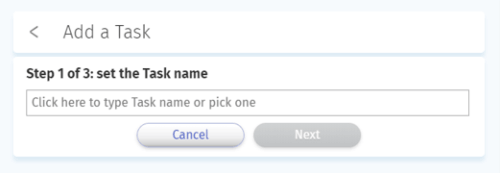
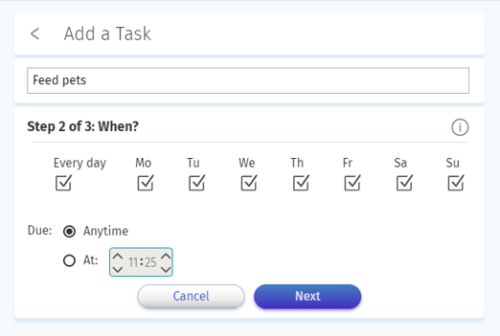
Step 2: Choose when this Task is to be completed.
You can set which days of the week the Task is to be done, and whether it should be done by a certain time or at any time during the day.
Step 3: Make sure it gets done!
Choose for Habyts to gently remind your child about the Task. Or simply block Play Time until the Task is done.
If you want to check that the Task has been completed, click Needs Approval.
Finally, since a spoonful of sugar helps the medicine go down, consider awarding some points for the Task – your child can use these for Rewards or extra Play Time.
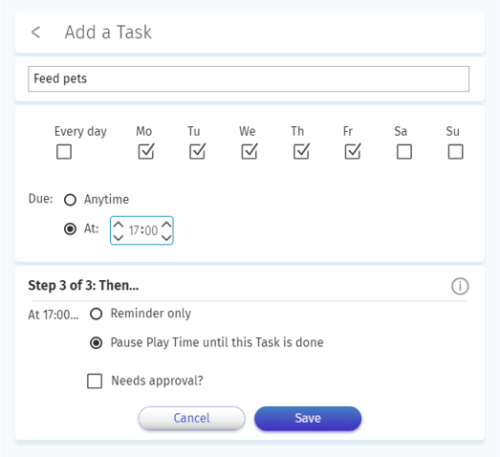
Safe Browsing
Parental Approval
Parental Approval
Safe Browsing
Time Control
Network Independent
Rights vs Privileges
Cross Platform
Safe Browsing