I’ll just use Incognito mode. They’ll never know!
Relax! Habyts controls incognito (private) browsing. Cool huh?
Safe Browsing
Want REAL peace of mind when it comes to online dangers?
Need more than a report of what your child does online – after the fact?
Habyts actively blocks and protects your child from inappropriate sites from the very start – across all their devices and all networks.
Habyts has built-in filters for adult, drugs, sexuality and violent websites.
You can add or remove any specific websites (or categories of website) to the ‘blocked’ list provided.
These filters apply to all devices with Habyts controls, regardless of network (WiFi, 3G, 4G, etc).
Habyts also provides comprehensive reports on your kids’ browsing history, including Incognito browsing.
It’s the first duty of every parent: keeping your kids safe.
And, with lots of different devices and different wired and wireless networks, it’s a lot harder than it sounds!
We know that there are some systems for mobile devices that report on what your child has been doing on the web.
But that means parents still have to keep a close watch.
…and a belated report of illicit browsing is a very small consolation when you don’t want them to be seeing the scary stuff in the first place!
At Habyts, we decided that merely reporting on bad stuff that has already happened is not enough.
Our unique solutions ensure that kids are actually protected from inappropriate sites from the very start
…across all their devices and all networks.
And if you are wondering…yes, we do reports too – but even if you don’t read them, your child will still be safe.
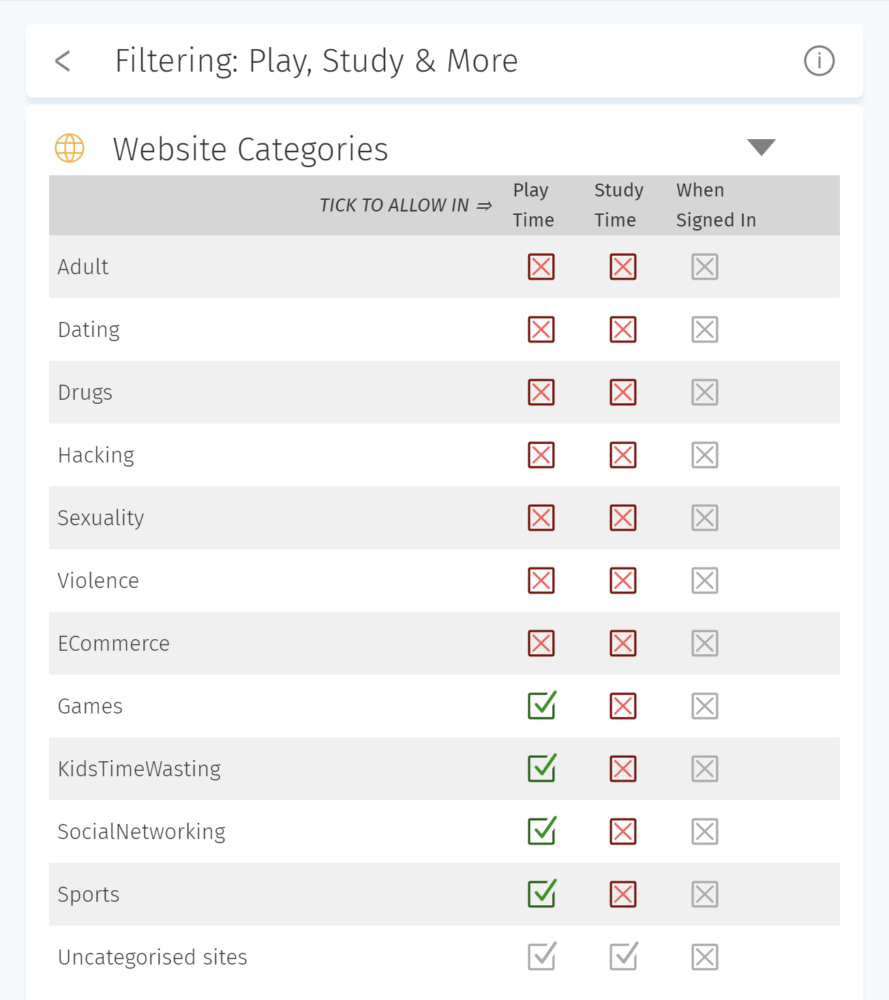
On the Play Time page, scroll down to Blocked During Play Time. Here you’ll see all the website categories currently blocked.
To add a new website category to the blocked’ list, click on the Add/Edit button.
To block a particular website category in Play Time, scroll to the category you’d like to block and place an X in the box in the Play Time column. You can do the same for Study Time and/or whenever your child is signed in.
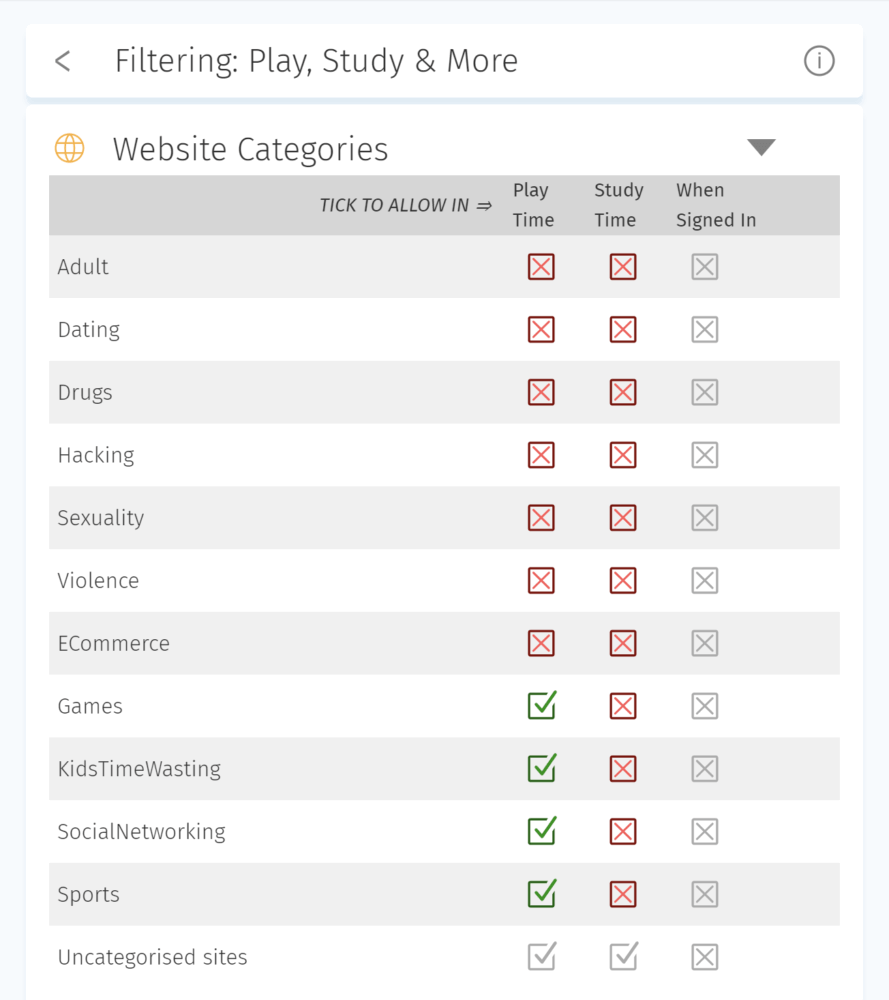
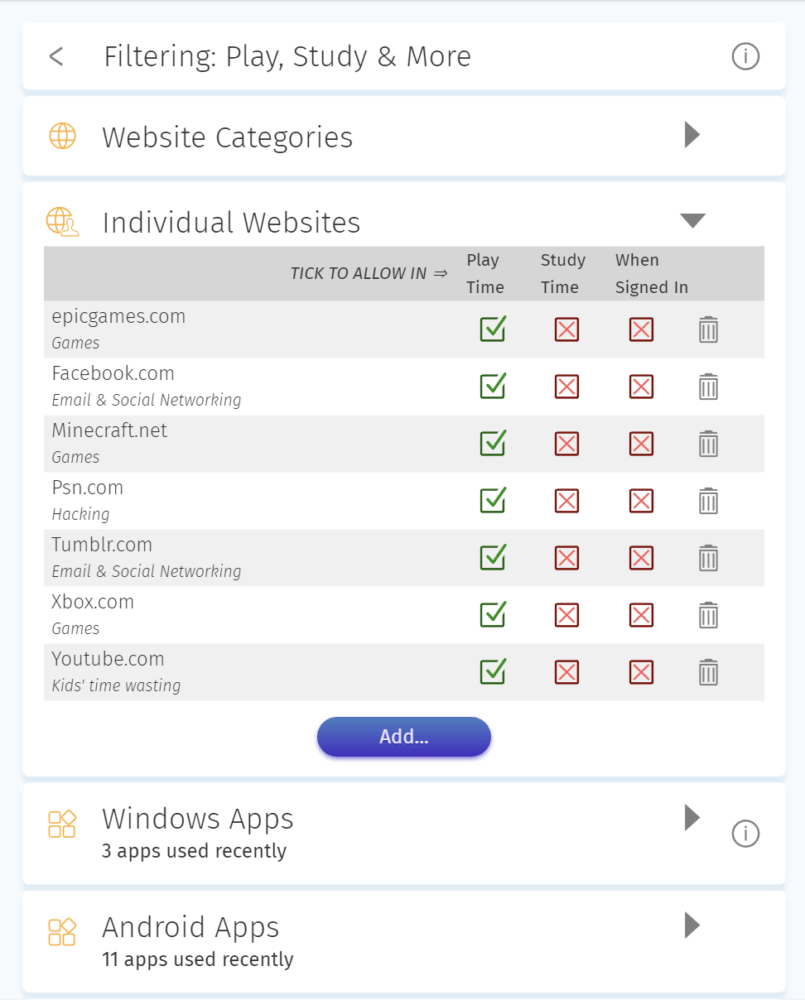
To block a specific website, click Add… and enter the full URL of the website.
Safe Browsing
Parental Approval
Parental Approval
Safe Browsing
Time Control
Network Independent
Rights vs Privileges
Cross Platform
Safe Browsing